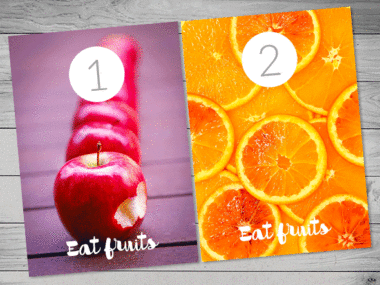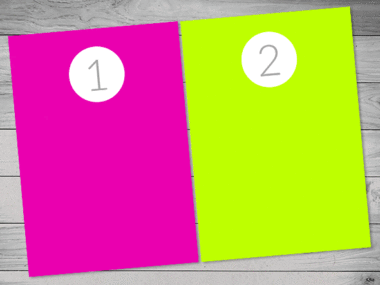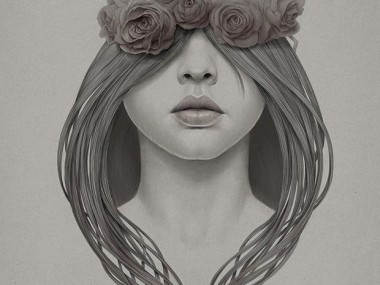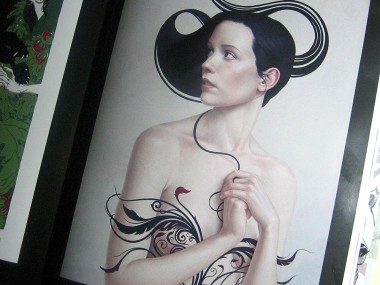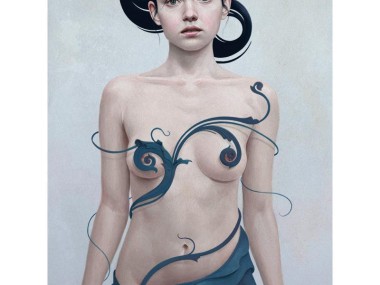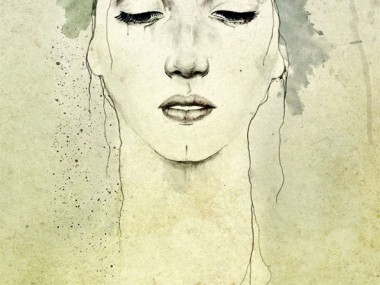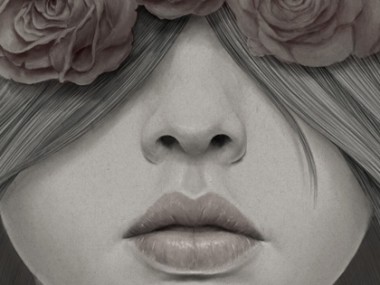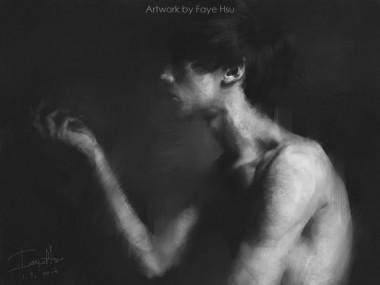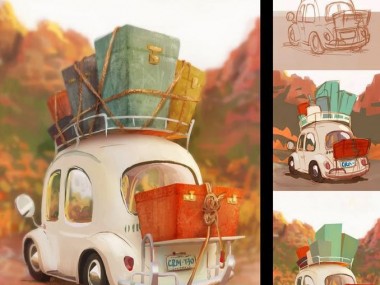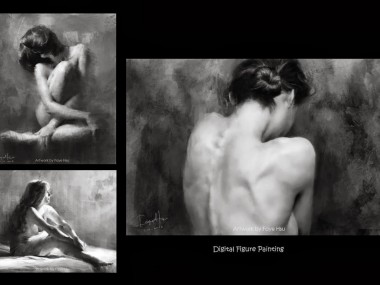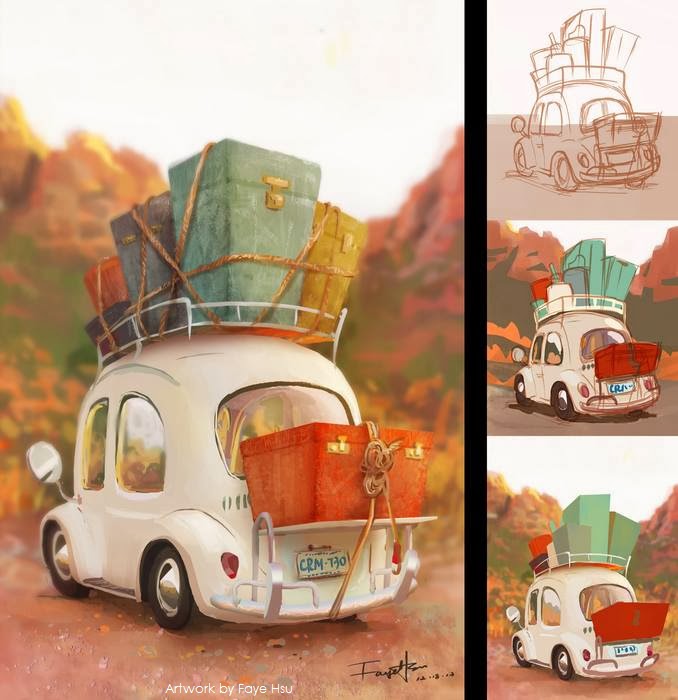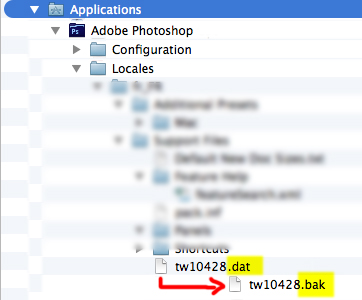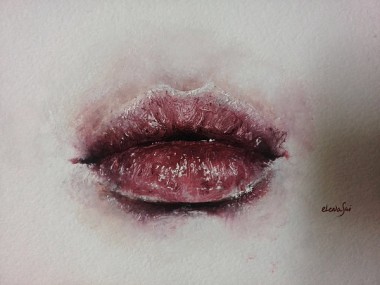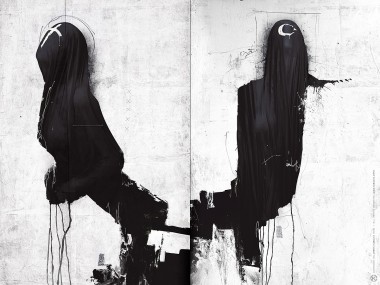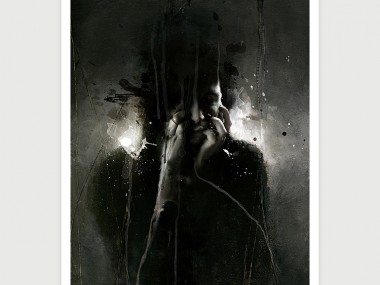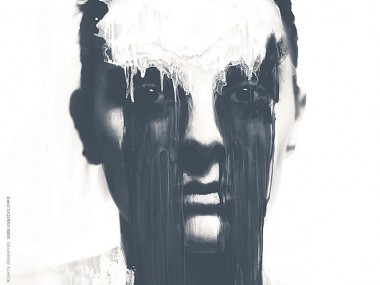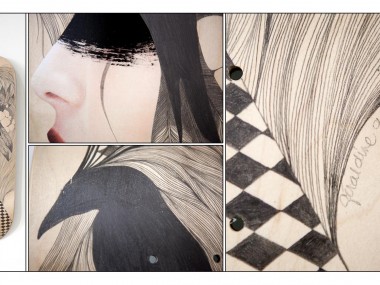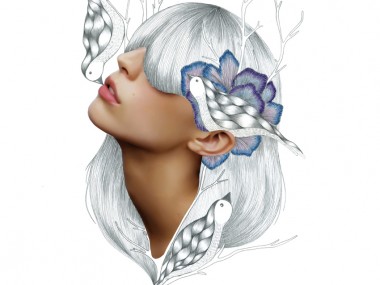Tuto :
Nouvelle fonctionnalité Photoshop 2019 : remplissage d’après le contenu avec l’outil lasso ou le Rectangle de sélection.
- Sélectionnez la partie d’image que vous souhaitez voir disparaitre.
Utilisez les outils de sélection Lasso ou Rectangle de sélection.
J’ai testé avec contour à 0 px et progressif à 20 px. Il vaut mieux rester à O px. - Cliquez sur le menu Edition > Remplissage d’après le contenu et voyez le résultat !
Besoin d’un graphiste freelance
pour vos projets de communication Print ?
Création de Logo / magazines, brochures, plaquettes, flyers…